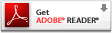Mission:
Support the State of Florida Agencies' operational reporting needs for financial data
contained in the Florida Accounting Information Resource (FLAIR). Support our internal
customers in their management, planning and strategic decision-making, by supplying information
solutions and data services. Create solutions for information that can be accessed by customers
at different levels of skill. Provide reporting solutions for diverse customer needs.
Maintain and ensure integrity of data in the FLAIR Information Warehouse.
Data:
The Information Warehouse contains operational data from the FLAIR-Central Accounting Component,
FLAIR-Departmental Accounting Component and FLAIR-Payroll Component, as well as from external
systems such as the State Treasurer's Office and the Executive Office of the Governor. This
data is for reporting only and no updates are allowed. Users do have the ability to write queries
against the data for agency specific reporting.
Some data in the Information Warehouse is considered confidential and has extra security
placed on the tables it resides in.
Access the Information Warehouse using any of the following:
NASSAM (Mainframe)
Managed Reporting Environment (MRE)
ODBC compliant tools (using iWay)
In order to access the Information Warehouse, a user must have security. This security
can be established through their agency's RACF Administrator, regardless of the access method.
denotes a secured report when using this website.
Vendor Payment Activity
- Provides a summary of vendor activity by vendor name. Summary includes the count and amount of payments made, canceled payments, and payments on contracts.
- In addition to payment activity, the 'Yearly' Summary Type report will provide agency and contract number information for contract payments, if applicable.
- Vendor Input:
- Vendor number must be 9 digits.
- Vendor name will accept full values (example: Office Depot) or beginning values (example: Office).
- Data will be output to a PDF document for printing.