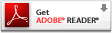The Purchasing Card (PCard) program is a collaborative effort among State of Florida agencies to
streamline the purchasing process for small dollar transactions. Based on a set of
statewide guidelines, each agency tailors the program to meet its needs.
In addition, each agency has the responsibility to ensure proper accountability
measures and controls are in place for its PCard program. Existing laws and rules
governing expenditures must be followed no matter how many payment for goods or
services are made.
This website contains information for agency PCard administrators, cardholders,
and the general public. Announcements will be used for anything new and
noteworthy, while information related to the ongoing administration of the
PCard Program will appear in Tips and Techniques.
Please check back on a regular basis, as we will add
reports, links, and information related to the program.
denotes a secured report when using this website.
In order to access these reports, a user must have security. This security
can be established through their agency's RACF Administrator. If you are not an agency user and need
information from a secured report, please contact the agency you are trying to get the information for.
FLAIR Contract Payments
- Provides a summary Payment Totals for FLAIR Contracts to include the FLAIR Contract Number, Contract Name, Fiscal Year and Payment Totals.
- Summary Report types:
- Agency Only - provides all agency contracts for current fiscal year and past four (4) fiscal years
- Agency and Fiscal Year - provides all agency contracts for selected fiscal year
- Agency, Fiscal Year and Contract Number - provides agency contract for selected fiscal year
- Agency and Contract Number - provides agency contract for current fiscal year and previous four (4) fiscal years
- FLAIR Contract Number requires five (5) characters.
- Drilldown to Contract Payment detail information is available from the Total field from the Summary report.
- For additional information on vendor detail payments, see Vendor Payment Activity.
- Output will be returned to the screen. From screen output, a PDF format for printing and Excel format for manipulation will be provided.